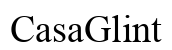Introduction
Have you ever found yourself frustrated when your phone disconnects from Bluetooth, disrupting a call or music session? You’re not alone. Many users face this common issue, often wondering why their devices can’t stay connected. This guide will unravel the mystery behind these disconnections and provide effective solutions. Understanding the reasons behind your phone’s erratic Bluetooth behavior is crucial, ranging from interference from other devices to software and hardware issues. With the right approach, you can keep your Bluetooth connections stable and enjoy uninterrupted experiences. Let’s delve into some key insights to understand the issues better and apply effective solutions.

Common Reasons for Bluetooth Disconnection
Bluetooth technology, while essential for wireless connectivity, is not without its occasional hiccups. Various factors can cause these interruptions.
Interference from Other Devices
Bluetooth operates on a frequency that is susceptible to interference from numerous electronics like Wi-Fi routers, microwaves, and other wireless gadgets. This interference can disrupt the connection between your phone and Bluetooth devices. Identifying and adjusting the proximity or channels of these electronics can significantly mitigate interference issues.
Software Glitches and Bugs
Over time, devices and applications may encounter software glitches. An outdated operating system or a bug in a specific app can lead to unexpected Bluetooth disconnections. Ensuring regular updates for your software is essential to combat these glitches, keeping your devices running the latest and most secure versions.
Hardware Malfunctions
While not as common, hardware issues either in the phone or the Bluetooth device can also affect connectivity. These problems may arise due to physical damage or manufacturing defects. If software fixes are ineffective, it may be necessary to inspect or replace the hardware.
By addressing these root causes, you ensure a dependable Bluetooth connection, enriching your wireless experience.

Essential Troubleshooting Steps
To effectively address continuous Bluetooth disconnections, adopting a systematic troubleshooting approach can resolve the issue without resorting to complex solutions.
Restart Your Phone and Bluetooth Device
- Power down your phone and the Bluetooth device.
- Wait approximately 10 seconds.
- Turn both devices back on.
This simple action often helps clear temporary glitches, restoring normal function.
Update Software and Apps
- Access your phone’s settings.
- Check for software updates and install them if available.
- Ensure all apps, especially those using Bluetooth, are current.
Regular updates minimize potential software disruptions that may cause connectivity issues.
Re-Pair Devices
- In the Bluetooth settings on your phone, unpair the problematic device.
- Restart your phone.
- Reconnect to the device.
Re-establishing connections can resolve minor pairing issues, facilitating a stable link.
Each attempt to troubleshoot can not only restore connectivity but enhance your understanding of potential underlying issues.
Advanced Solutions to Fix Bluetooth Issues
When straightforward troubleshooting doesn’t suffice, more advanced approaches can offer comprehensive solutions to persistent Bluetooth problems.
Clear Cache and Data
- Open your phone’s ‘Settings.
- Select ‘Apps’ and locate Bluetooth-related apps.
- Clear cache, and if needed, clear data.
Clearing cache helps in removing corrupted files that might affect Bluetooth operations.
Reset Network Settings
- Access ‘Settings’ on your device.
- Navigate to ‘System’ or ‘General Management.
- Choose ‘Reset’ and select ‘Reset Network Settings.
This step will erase saved Wi-Fi networks and Bluetooth pairings, providing a fresh start for connections.
Perform a Factory Reset
- Backup essential data on your phone.
- Go to ‘Settings,’ then ‘Backup & Reset.
- Initiate a ‘Factory Reset.
A factory reset should be the last resort due to data loss but effectively resolves persistent software issues.
These advanced strategies, while intensive, can provide robust solutions for longstanding Bluetooth difficulties, ensuring optimal performance.
Tips for Maintaining Stable Bluetooth Connections
Consistent maintenance is key to ensuring smooth Bluetooth connectivity.
Minimize Signal Interference
- Position Bluetooth devices away from potential interference sources like Wi-Fi routers and microwave ovens.
- Limit the number of active wireless devices in close vicinity.
Regular Firmware Updates
- Keep your Bluetooth devices’ firmware up-to-date.
- Schedule regular checks for any updates.
By adhering to these guidelines, you significantly reduce the risk of unexpected disconnections.

Conclusion
Addressing the query of ‘Why does my phone keep disconnecting from Bluetooth?’ requires a holistic approach—identifying the issues, executing troubleshooting steps, and emphasizing regular maintenance. By employing the solutions discussed here, you can enhance your connectivity reliability, minimizing disruptions in your digital life.
Frequently Asked Questions
How can I improve my Bluetooth signal range?
To enhance signal range, remove physical barriers and minimize interference from nearby wireless devices.
Why does my phone’s Bluetooth disconnect in the car?
Bluetooth disconnections in the car may result from vehicle signal interference or outdated firmware in the car’s audio system.
Can a Bluetooth device be hacked?
Although unlikely, Bluetooth devices can be vulnerable if updates and strong, unique pairings are not maintained. Always ensure devices are up-to-date with security patches.