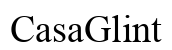Introduction
A phone not ringing can be a significant inconvenience. Whether you are missing calls from family, friends, or important business contacts, understanding why your phone doesn’t ring is crucial. This comprehensive guide will help you identify common problems and provide solutions, ensuring that you never miss an important call again. Read on to explore different aspects from basic setting checks to software fixes.

Check Basic Settings
The first step in resolving the issue should always be checking basic settings. Sometimes the culprit is as simple as an overlooked setting or a recent change that has inadvertently affected your phone’s capacity to ring.
- Check Airplane Mode: Ensure that Airplane Mode is turned off. This mode disconnects your phone from all networks, preventing it from receiving calls.
- Verify Call Forwarding: Ensure that call forwarding is not activated. If it is, calls might be redirected to another number.
- Check Flight Mode: Similarly, ensure Flight Mode is off if your phone supports it.
- Restart Your Phone: Sometimes, simply restarting your phone can clear out temporary software glitches causing the issue.
Checking these settings can immediately resolve the problem if any of these basic settings were improperly configured.
Silent or Do Not Disturb Mode
After verifying basic settings, the next step is to ensure your phone is not in Silent or Do Not Disturb mode. Silent mode can usually be activated with a switch on the side of your phone or through your volume settings.
- Check Silent Mode: On many smartphones, there is a dedicated silent switch or option within the volume settings.
- Do Not Disturb Mode: Check the ‘Do Not Disturb’ settings to ensure it is turned off. This mode silences all calls and notifications.
Ensuring these modes are disabled ensures that your phone rings when receiving a call.

Volume and Ringtone Settings
If basic and silent settings are not the problems, the issue might be with your volume or ringtone settings. It’s essential to ensure that your phone’s volume is sufficiently high and that the ringtone is a sound you can hear.
- Volume: Go to your phone’s settings and increase the volume to a suitable level.
- Ringtone Selection: Ensure that a ringtone is selected and not set to ‘none.’ Check if the ringtone is a sound that you would notice.
- Custom Ringtones: Ensure that custom ringtones are correctly set up and not corrupted files.
Properly adjusting these settings can ensure that your phone produces an audible ring when you receive an incoming call.
Hardware Issues and Solutions
If your phone still isn’t ringing, the problem may be hardware-related. Hardware issues can be trickier to diagnose but are essential to consider.
- Speakers: Check if your phone’s speakers are functional by playing music or using the speakerphone.
- Headphone Mode: Sometimes, phones get stuck in headphone mode even when headphones are not plugged in. Reinsert and remove the headphones to see if this resolves the issue.
- Physical Damage: Inspect your phone for physical damage, especially around the speaker area.
- Professional Repair: If hardware is the problem, visiting a repair shop may be necessary.
Addressing hardware issues may require professional assistance but ensuring that no obvious physical problems exist is the first step.
Software Issues
Sometimes, software glitches cause your phone to not ring. Updating or resetting software can help resolve these issues.
- Update Your Software: Ensure that your phone’s software is up-to-date. Manufacturers release updates to fix bugs and improve performance.
- Reset Settings: If the problem persists, you might consider resetting your phone settings to default.
- Check for Malware: Malicious software can interfere with your phone’s ability to ring. Run a malware scan to check for infections.
- Factory Reset: As a last resort, performing a factory reset can often resolve persistent software issues. Make sure to back up your data first.
These actions address software-related problems that might be preventing your phone from ringing.
Network and Carrier Problems
Network and carrier issues can also prevent your phone from ringing. Checking your network and contacting your carrier can help resolve these issues.
- Signal Strength: Ensure you have a strong signal. Weak signals can affect incoming calls.
- Carrier Outages: Check with your carrier for any outages or ongoing issues.
- SIM Card Issues: Sometimes a faulty SIM card can be to blame. Remove and reinsert your SIM card or test it in another phone.
- Account Status: Ensure there are no account issues, such as unpaid bills, that could be restricting your service.
Collaborating with your carrier can help identify and resolve network-related issues.
App Interference
Certain apps can interfere with your phone’s ability to ring. Identifying and adjusting these apps can solve the problem.
- Check Recently Installed Apps: Sometimes new apps can interfere with ringtones. Uninstall or disable apps that were recently added before the issue started.
- App Permissions: Ensure calling apps have the necessary permissions to function correctly.
- Safe Mode: Boot your phone into safe mode to see if any third-party apps are the cause.
Managing app settings and permissions can often resolve any interference causing your phone not to ring.

Conclusion
Missing calls can be frustrating, but understanding the potential reasons your phone is not ringing is the first step towards a solution. From checking basic settings and modes to exploring hardware, software, and network issues, this guide has provided a comprehensive look at the various factors that might be affecting your phone. Regularly checking and maintaining your phone settings can prevent such issues from occurring in the future.
Frequently Asked Questions
How can I fix my phone if it is not ringing?
Check basic settings like Airplane mode, Silent mode, and volume settings. Ensure ‘Do Not Disturb’ is off, update your software, and check for any app interference.
Could my phone not ringing be a carrier issue?
Yes, carrier issues such as outages, signal strength problems, or account status can prevent your phone from ringing. Contact your carrier if you suspect this is the issue.
How do I check if an app is blocking my ringtone?
Boot your phone into safe mode to identify if a third-party app is causing the issue. You can also check app permissions to ensure there are no restrictions on calling functions.