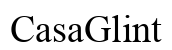Introduction
Home document scanners have become indispensable tools for anyone looking to streamline their workflow, organize their paperwork, and digitize their documents. Whether you need to scan receipts, contracts, or family photos, a dependable document scanner can make the process fast and hassle-free.
With a multitude of scanners available in the market, selecting the right one can be daunting. Our comprehensive guide will help you understand the types of home document scanners, essential features to consider, and provide our top picks for 2024. We even cover setup instructions, maintenance tips, and troubleshooting advice, ensuring you get the most out of your scanner.

Types of Home Document Scanners
Choosing the right type of scanner depends on your specific needs. Here are the main types of home document scanners available:
- Flatbed Scanners: Ideal for scanning books, magazines, and delicate items. They provide high-quality scans with precise details and color accuracy.
- Sheet-fed Scanners: Perfect for high-volume scanning tasks. These scanners can handle multiple pages quickly, making them suitable for office use.
- Portable Scanners: Compact and lightweight, these are great for on-the-go scanning needs. They are battery-operated and often come with wireless capabilities.
- Photo Scanners: Specially designed for high-resolution photo scanning, these scanners ensure that your precious memories are preserved in the highest quality possible.
- Duplex Scanners: Capable of scanning both sides of a document simultaneously, saving time and ensuring efficiency.
Understanding the differences between these types will help you choose the scanner that best fits your requirements and budget.

Top Features to Look for in Home Document Scanners
When selecting a home document scanner, certain features can significantly enhance your scanning experience. Here are the top features to consider:
- Resolution and Scan Quality: Higher resolution ensures better scan quality. For most home scenarios, a resolution of 600 dpi (dots per inch) should suffice.
- Speed: Measured in pages per minute (ppm), faster scanners save time, especially when dealing with large volumes of documents.
- Connectivity Options: Modern scanners offer various connectivity options such as USB, Wi-Fi, Bluetooth, and cloud services. Wireless connections simplify scanning to mobile devices and laptops.
- Automatic Document Feeder (ADF): An ADF allows you to load multiple pages for scanning at once, enhancing productivity.
- Software Compatibility: Ensure the scanner’s software is compatible with your existing operating systems and applications. Good software can also facilitate easy editing and organizing of scanned documents.
- Dual-Side Scanning: Duplex scanning can be a significant time-saver and is particularly useful for two-sided documents.
Best Home Document Scanners of 2024
Based on our analysis, user reviews, and expert opinions, here are our top picks for home document scanners in 2024:
Best Overall: Model X
Model X stands out with its exceptional scan quality and versatility. It boasts a high-resolution flatbed for photos and delicate documents, combined with a speedy sheet-fed option for bulk scanning. Features such as wireless connectivity, an intuitive interface, and a versatile software bundle make it the best all-around choice.
Best Budget Option: Model Y
For those on a budget, Model Y offers excellent value without compromising quality. This sheet-fed scanner may lack some advanced features but excels in providing fast, reliable scans. Its compact design and ease of use make it ideal for home offices or students.
Best for High Volume: Model Z
Model Z is designed for users who need to scan large quantities of documents regularly. Its ADF can handle up to 100 pages at a time, and it scans at an impressive speed of 50 ppm. The robust build, superior paper handling, and automatic duplexing make it perfect for high-volume scanning needs.
How to Set Up and Use Your Home Document Scanner
Once you’ve selected your scanner, proper setup and usage are crucial for optimal performance. Here’s a step-by-step guide:
Unboxing and Initial Setup
- Unbox your scanner and remove all packaging materials.
- Place the scanner on a flat, stable surface.
- Connect the scanner to a power source and turn it on.
Connecting to Devices
- Use the provided USB cable or configure a wireless connection if supported.
- Install any necessary drivers and software provided by the manufacturer.
- Follow on-screen instructions to pair the scanner with your computer or mobile device.
Using Scanner Software
Using scanner software efficiently can streamline your digitization process. Here are some tips:
1. Launch the scanner software and navigate to the scanning interface.
2. Adjust scan settings such as resolution, color options, and file format.
3. Place your document on the scanner bed or in the ADF.
4. Initiate the scan and review the results for accuracy.
5. Save the scanned document to your desired location or cloud service. This step helps in easy access and organization of your documents.

Maintenance Tips and Troubleshooting
Regular maintenance ensures longevity and consistent performance of your scanner.
Regular Cleaning and Upkeep
- Clean the scanner glass and rollers with a lint-free cloth and mild cleaner.
- Update the scanner’s firmware and software regularly for optimal performance.
- Store the scanner in a dust-free environment to prevent debris accumulation. Regular upkeep helps ensure that the scanner continues to perform efficiently.
Common Issues and Resolutions
- Paper Jams: Gently remove jammed paper and clean the rollers to avoid future jams.
- Poor Scan Quality: Check resolution settings and clean the scanner glass for better scan quality.
- Connection Problems: Ensure all cables are secure and update drivers if needed to fix connectivity issues.
Conclusion
Selecting the right home document scanner involves understanding your scanning needs and prioritizing key features. Our top picks for 2024 cater to various requirements and budgets. With proper setup, use, and maintenance, your scanner can greatly enhance your productivity and document management.
FAQs
Frequently Asked Questions
What is the best home document scanner for a small budget?
Model Y is the best budget-friendly option, offering reliable performance and essential features without breaking the bank.
How do I ensure high-quality scans?
Ensure high-quality scans by selecting an appropriate resolution (at least 600 dpi for most documents), cleaning the scanner glass, and using the correct settings for each type of document.
Can I scan directly to cloud storage?
Yes, many modern scanners, including our top picks, offer the capability to scan directly to cloud storage services like Google Drive, Dropbox, and others, simplifying document management and access.