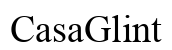Introduction
Experiencing vertical black lines on your Samsung TV can be frustrating and disturbing, disrupting your viewing pleasure. These unsightly lines may appear due to various reasons, ranging from simple loose cable connections to more complex internal problems. Understanding the cause is crucial to applying the correct fix. This guide explores common causes, initial troubleshooting techniques, advanced solutions, and preventative measures. Discover how to decide if professional repair is necessary and learn about maintenance tips to prevent future recurrence. With a comprehensive approach provided here, you’ll be prepared to address the black line problem effectively, restoring your TV to peak performance.

Common Causes of Vertical Black Lines on Samsung TVs
Vertical black lines on Samsung TVs can result from several factors. These often occur due to connectivity problems. Loose or damaged cables lead to poor signal transmission, adversely affecting display quality. Another common culprit is firmware errors. Outdated or corrupt software can interfere with TV functions, causing lines to appear on the screen. Additionally, physical screen damage could be the cause. Impacts or defects that arise during manufacturing sometimes lead to persistent lines. Furthermore, external devices might interfere; improper connections might introduce display issues. Identifying the root cause is the first critical step to resolving these unsightly lines, enabling a quick restoration of a clear viewing experience.

Initial Troubleshooting Steps
Before delving into more complex solutions, begin with some simple troubleshooting steps. Often, these can resolve the issue rapidly and effectively.
Checking Cable Connections
- Inspect all cable connections, primarily HDMI and power cables.
- Ensure each connection is tight and secure. Loose connections can easily disrupt signals.
- Replace any cables that appear visibly damaged as they may cause issues.
Power Cycling the TV
- Turn off the TV and unplug it from its power source.
- Wait at least 60 seconds to allow for a full discharge of internal power.
- Plug the TV back in and switch it on to see if the problem persists.
Inspecting for Screen Damage
- Examine the screen for visible damage or pixel inconsistencies.
- Use a torchlight to check for physical cracks or abnormalities.
- If any damage is present, it may necessitate professional repair.
These preliminary steps often reveal or resolve common issues, setting the stage for more in-depth techniques if needed.
Advanced Solutions for Persistent Issues
If initial troubleshooting fails to eliminate the problem, more advanced steps are required to address persistent black lines.
Software Updates and Factory Reset
- Navigate to the TV’s settings menu to check for available software updates.
- Install any updates to fix potential bugs causing display issues.
- As a last resort, perform a factory reset, ensuring you back up your settings first.
Accessing Samsung’s Diagnostic Tool
- Utilize Samsung’s built-in diagnostic tool, accessible through the settings menu.
- Follow the on-screen prompts to conduct a test diagnosing hardware or software problems.
- Note any error codes generated for further action.
Evaluating External Device Interference
- Disconnect all external devices like gaming consoles or DVD players.
- Reconnect them one at a time, checking if a specific device causes the issue.
- If feasible, test external devices on another TV to isolate the problem.
These advanced solutions aid in tackling more elusive or intricate problems that basic troubleshooting may not cover.
When to Contact a Professional Technician
There are times when the problem may require professional repair, particularly if internal hardware issues are at play.
Signs of Internal Hardware Problems
- Persistent lines despite troubleshooting and advanced steps signal deeper issues.
- Strange noises or flickering can also indicate internal component failure.
Evaluating Repair vs. Replacement
- Seek a professional assessment to understand the issue’s scope and cost.
- If repair costs are close to the price of a new TV, replacement might be more practical.
- Always consider warranty coverage before proceeding with repairs.
Knowing when to seek expert help can save time and prevent worsening the issue through unsuccessful DIY methods.
Tips for Preventing Future Display Issues
Prevention is often preferable to cure. Implement these measures to keep your TV functioning smoothly.
Regular Maintenance Tips
- Clean your TV regularly to remove dust that could impede performance.
- Avoid placing the TV in direct sunlight or extremely humid environments.
Importance of Power Surge Protectors
- Use a power surge protector to protect against electrical issues that might damage your TV.
- This simple device can prevent immediate damage and long-term deterioration.
These tips help ensure your TV remains in good working condition, helping to avert similar issues in the future.

Conclusion
Addressing vertical black lines on your Samsung TV requires a thorough and systematic approach. By understanding the potential causes and following the outlined steps, most users can resolve the issue independently. However, recognizing when to seek professional help is essential to avoid further complications. Incorporating preventative maintenance measures ensures the long-term health of your television. With this guide, you’re fully equipped to tackle the black line issue efficiently and effectively, ensuring an enhanced viewing experience.
Frequently Asked Questions
What should I do if the black line reappears after some time?
Try repeating the troubleshooting steps. Ensure the firmware is up-to-date and check cables again.
Can vertical lines indicate a more serious issue than just connection problems?
Yes, persistent lines might suggest internal hardware issues, requiring professional inspection.
Is my Samsung TV still covered under warranty for these issues?
Check Samsung’s warranty terms. Display issues are often covered if deemed non-accidental damage.