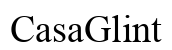Introduction
Stuck pixels can disrupt your TV-watching experience, leaving small, unchanging dots of color on the screen. These anomalies can be particularly distracting on large and high-definition screens. Fortunately, you don’t necessarily need to resort to costly repairs to fix these issues. There are practical DIY and technological solutions you can try at home. Understanding what stuck pixels are and how they behave is the first step towards resolving them, allowing you to restore your screen to its best condition, thereby enhancing both your viewing pleasure and the display’s performance.

Understanding Stuck Pixels
A stuck pixel differs from a dead pixel, a distinction essential for proper diagnosis and treatment. Stuck pixels persistently display a single color like red, green, or blue, due to issues often rooted in manufacturing defects or long-term screen use. They remain bright and stubborn, unlike dead pixels, which appear black. These stuck pixels are both frustrating and usually fixable.
To understand this phenomenon, let’s explore how pixels function. An LCD pixel consists of three sub-pixels — red, green, and blue — that can become unresponsive due to glitches or faults. Recognizing this process is crucial in diagnosing and remedying the issue.
Diagnosing Stuck Pixels on Your TV
To accurately identify stuck pixels, follow these diagnostic steps:
- Inspect Different Backgrounds: Display solid colors like red, green, and blue to notice any stuck pixels.
- Use Online Diagnostic Tools: Several websites offer pixel-test patterns that flash colors to highlight problematic pixels.
- Physical Inspection: Closely inspect the screen to rule out external factors like dirt or damage mimicking stuck pixels.
Confirming your screen issues are indeed due to stuck pixels allows you to seek targeted solutions.
DIY Methods to Fix Stuck Pixels
With the right knowledge, you can explore various at-home approaches to address stuck pixels:
The Pressure Technique
- Power Off: Turn off your TV to allow it to cool down.
- Use a Soft Cloth: Press gently on the stuck pixel with a soft, damp cloth.
- Apply Light Pressure: While applying pressure, turn your TV back on.
This technique aims to realign sub-pixels to their proper functioning state.
Screen Tapping Method
- Use a Pencil or Tap with Finger: Wrap your finger or the eraser end of a pencil in cloth and gently tap the stuck pixel.
- Be Gentle and Precise: Tap carefully and repeatedly to stimulate the pixel back to normalcy.
Thermal Cycling Approach
- Turn Off the Display: Leave the TV off for up to 24 hours to induce temperature shifts that may revive stuck pixels.
- Gradual Temperature Changes: Gently expose your TV to mild temperature changes — move it to a slightly cooler or warmer spot temporarily.
Executing these DIY methods with care can often address stuck pixels without technical intervention.

Using Technology to Fix Stuck Pixels
Technology presents another avenue for remedying stubborn pixels:
Pixel Repair Software Options
- JScreenFix: This web app flashes color cycles to help reactivate stuck sub-pixels.
- Dead Pixel Buddy: Similar to JScreenFix, this tool tests pixel responsiveness through color patterns.
Online Tools and Resources
- YouTube Videos: Instructional guides are available to assist in identifying and resolving pixel issues.
- Forums and Communities: Online communities provide support and shared solutions, aiding your repair efforts.
Persistence is important when using these technologies; repeated use may do the trick if the initial attempts fall short.
Long-term Solutions for Stuck Pixels
Preventative strategies enhance screen longevity and mitigate pixel issues:
- Regularly Update Firmware: Software updates can prevent bugs that might affect pixel behavior.
- Use Screen Savers: Static images can damage pixels; opt for dynamic screen savers instead.
- Avoid High Contrast Settings: Moderate contrast settings are less likely to incur stuck pixels.
These measures are vital not only post-repair but also for regular maintenance.

Conclusion
Encountering stuck pixels can be frustrating, but with knowledge and effective strategies, restoring your TV screen is achievable. DIY techniques and technological tools often succeed in fixing most stuck pixels. Preventive measures also play an essential role in extending screen life. However, if issues persist or are more severe, seeking professional repair services remains a viable option. By taking prompt and thorough action, you ensure a vibrant and uninterrupted viewing experience.
Frequently Asked Questions
What is the difference between stuck and dead pixels?
A stuck pixel emits light in either a red, green, or blue hue, while a dead pixel remains unlit, displaying black.
Can stuck pixels be permanently fixed?
Most stuck pixels can be fixed using techniques and tools, though success varies with each case.
When should I consider professional repair for stuck pixels?
If DIY methods fail, or the screen is under warranty, seeking professional help is recommended. The presence of multiple stuck pixels may need technical inspection.