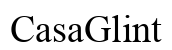Introduction
In the modern digital age, routers form the backbone of our internet connectivity. Their function in connecting multiple devices to the internet is indispensable, yet a crucial component often overlooked is the number of Ethernet ports a router offers. Whether you are setting up a sophisticated office network or aiming for uninterrupted connectivity at home, understanding Ethernet ports ensures robust network performance. This comprehensive guide offers insights into Ethernet port configurations, helping you make informed choices.

Understanding Ethernet Ports
Ethernet ports serve as essential connectors in a network, facilitating reliable, high-speed wired connections. Unlike wireless connections, they often offer superior stability and speed, making them ideal for various high-demand applications.
What Are Ethernet Ports?
Ethernet ports are rectangular sockets on routers that utilize Ethernet cables to create wired internet connections between a router and other devices such as laptops, desktops, and printers. These ports function as data pathways, allowing seamless communication within a network.
Functionality of Ethernet Ports in Routers
Primarily, Ethernet ports in routers establish direct, stable connections to the internet, which can be faster and more reliable than wireless connections. These are crucial for activities requiring high bandwidth and consistent performance, such as online gaming and high-definition video streaming. Their reliability minimizes interruptions, ensuring smooth operation.

Typical Ethernet Port Configurations
The quantity of Ethernet ports on routers isn’t uniform; it ranges significantly depending on the intended use case. Let’s delve into how home and business setups differ in terms of Ethernet port availability.
Standard Home Router Port Count
Most home routers are designed with 2 to 8 Ethernet ports. This number typically suffices for personal use, supporting devices such as personal computers, smart televisions, and gaming consoles. Since household environments often utilize Wi-Fi for mobile and additional devices, fewer Ethernet ports are necessary.
Business and Enterprise Router Port Options
In contrast, routers geared towards businesses or enterprises often feature more than 8 ports. Large offices, where multiple servers and networked devices are common, demand such configurations. Enterprise-level routers can be equipped with dozens of ports to efficiently manage substantial Ethernet loads, catering to extensive networking demands.
Assessing Your Ethernet Port Needs
Before deciding on a router, evaluating your specific need for Ethernet ports is essential. Different environments entail different requirements.
Evaluating Home Network Requirements
Home users should begin by identifying the current and future devices that necessitate a wired connection. This assessment includes considering elements like smart home devices or multimedia setups that benefit from a stable Ethernet connection rather than Wi-Fi.
Factors Influencing Port Necessity in Office Settings
For offices, it’s crucial to evaluate staff size, the nature of work, and existing network infrastructure. Companies experiencing regular growth or high fluctuation in employee numbers should consider routers with more ports or options like network switches to enhance scalability.
Expanding Router Port Capabilities
Even if a router doesn’t have sufficient built-in Ethernet ports, there are ways to scale up its capacity effectively.
Using Network Switches
A network switch is a device that expands an existing router’s connectivity capacity. By connecting to one of the router’s Ethernet ports, it can provide several additional slots for networking, making it an efficient solution for expanding network capabilities as needed.
Exploring Powerline Adapters and Other Solutions
Powerline adapters offer another solution by using a building’s electrical circuitry to extend network reach, giving additional connectivity options where direct Ethernet connections are impractical. Such tools, combined with Wi-Fi extenders, can address limitations brought by traditional wiring.

Choosing the Right Router Based on Ethernet Ports
Selecting a router for its Ethernet port availability involves more than simply counting ports. Matching the number of ports to your current and future needs ensures functionality without excess cost.
Understanding Your Connectivity Needs
Begin by identifying the number of wired connections required, factoring in current needs and near-future expansion. This analysis prevents overspending on unnecessary capacity while avoiding the pitfalls of underestimating network growth.
Considerations for Future-Proofing Your Network
Future-proofing involves selecting routers that not only meet present needs but also anticipate future demands. Opting for routers allowing easy integration with network switches can offer a buffer against growth surges, ensuring the network remains robust without frequent upgrades.
Conclusion
Overall, the right number of Ethernet ports is crucial for efficient network management, whether at home or within a bustling office environment. By rigorously assessing your connection needs and considering future necessities, you can select a router configuration that balances capacity and cost. Additionally, leveraging network switches or powerline adapters can effectively augment restricted port options, ensuring that your network stays adaptable and ready for future challenges. By understanding these elements, users can enhance productivity and satisfaction, solidifying their connectivity foundation.
Frequently Asked Questions
Can I add more Ethernet ports to my existing router?
Yes, a network switch can be used to add more Ethernet ports without impacting performance.
What are the alternatives to Ethernet ports for connecting devices?
Wireless methods like Wi-Fi or powerline adapters offer alternatives to direct Ethernet connections.
Is it better to have more Ethernet ports or a faster wireless connection?
Environments requiring stability, such as gaming or streaming, benefit from more Ethernet ports, while others may prioritize a faster wireless connection for flexibility.