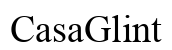Introduction
Understanding electrical prints is crucial for anyone involved in laptop maintenance or repair. These detailed diagrams and charts act as roadmaps, illustrating the electrical pathways and components within a laptop. Grasping these prints can significantly boost the efficiency of troubleshooting and repair processes, leading to more effective and longer-lasting solutions. This guide will aid you in deciphering and utilizing electrical prints for laptops, ensuring you have the skills necessary for accurate diagnostics and repairs.

What Are Electrical Prints?
Electrical prints, also known as schematics or circuit diagrams, are visual representations of electronic circuits. They involve detailed illustrations of how various electronic components are interconnected within a device. In the context of laptops, these prints include information about the electrical pathways linking parts like the motherboard, processors, and power supply units.
These prints are essential for understanding the complex labyrinth of circuits within laptops. By depicting voltage and current flows, they enable technicians to pinpoint faults and devise repair strategies. Consequently, knowledge of reading electrical prints is invaluable for anyone serious about laptop repairs or electronics in general.
Components of an Electrical Print for Laptops
Circuit Diagrams
Circuit diagrams are the heart of electrical prints. They map out the electrical pathways within a laptop, showing how components are connected. The diagrams use symbols to represent components like resistors, capacitors, and transistors. Mastering these symbols is the first step to effectively interpreting circuit diagrams.
Voltage and Current Charts
Voltage and current charts provide information about the power and signal distribution within the laptop. These charts are crucial for diagnosing power-related issues. They show where electrical power is supplied and how much current flows through different parts of the circuit.
Component Lists and Symbols
Component lists and symbols give a comprehensive overview of all the parts depicted in the circuit diagrams. Each symbol corresponds to a specific component, such as a resistor or capacitor. Understanding these symbols and their meanings is essential for anyone working with electrical prints as it simplifies the process of identifying and locating components.
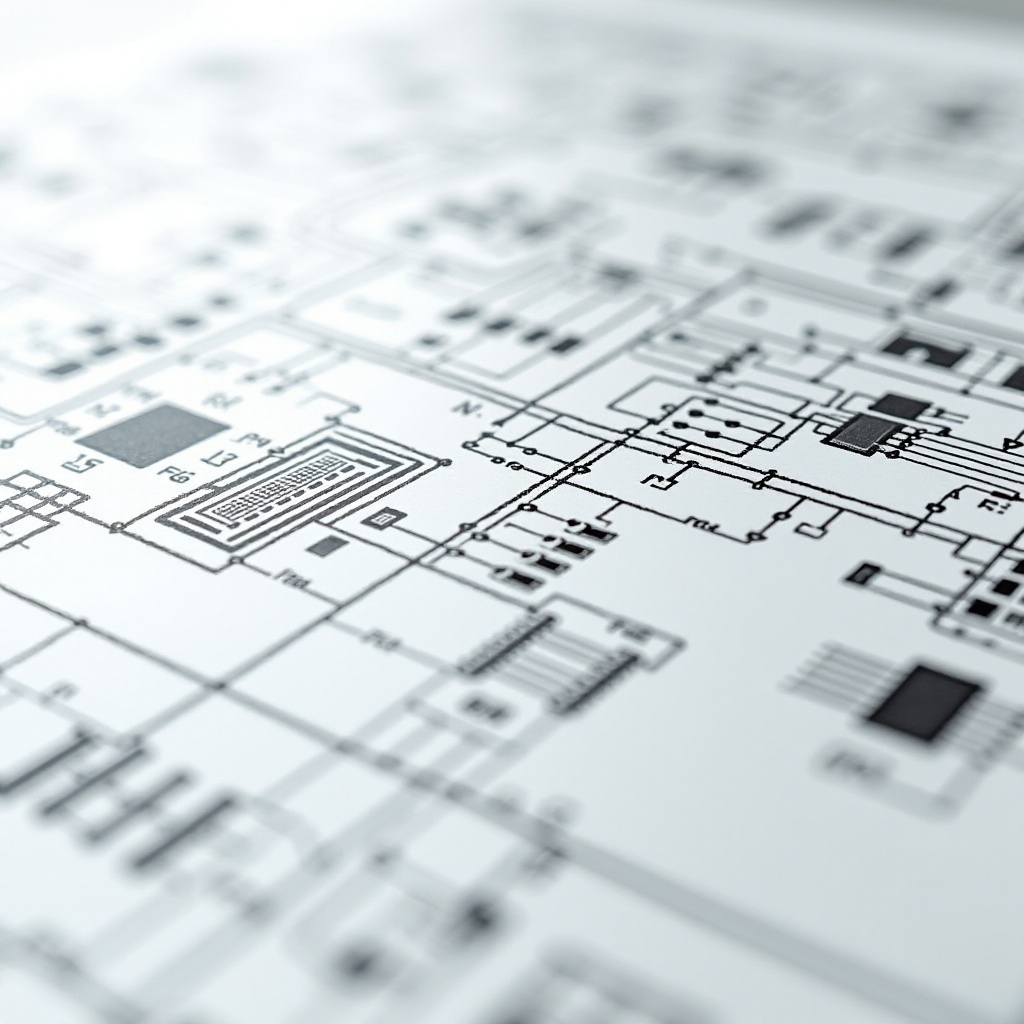
The Importance of Electrical Prints in Laptop Repairs
Electrical prints are indispensable in laptop repairs. They offer a structured approach to troubleshooting, helping you identify the root cause of problems. By referring to these diagrams, you can locate faulty components swiftly, potentially saving time and resources. This systematic method enhances the precision of hardware repairs, preventing guesswork and further damages.
Moreover, electrical prints are invaluable educational tools. They provide insights into the operation and design of electronic circuits, facilitating deeper learning and problem-solving skills. Proficient use of electrical prints is a hallmark of a skilled technician or hobbyist, significantly improving the chances of a successful repair.
Step-by-Step Guide to Reading Electrical Prints
Basic Symbols and Notations
- Familiarize yourself with common symbols like resistors, capacitors, and transistors.
- Learn the meaning of notations that indicate voltage and current ratings.
- Practice interpreting these symbols through sample diagrams.
Understanding Circuit Paths
- Identify the power source and trace the flow of current.
- Follow the path of the circuit, noting connections and junctions.
- Check for continuity and ensure there are no breaks in the pathways.
Using these steps will build a solid foundation for understanding even the most complex prints.
Case Example of a Sample Electrical Print
Take a sample electrical print of a laptop motherboard. Analyze the power supply section:
- Locate the power source.
- Trace the path it takes to the processor.
- Identify any interruptions or anomalies in the signal pathways.
- Use the component list to cross-reference symbols with actual parts.
This example can demonstrate the practical application of theoretical knowledge, further solidifying your understanding.
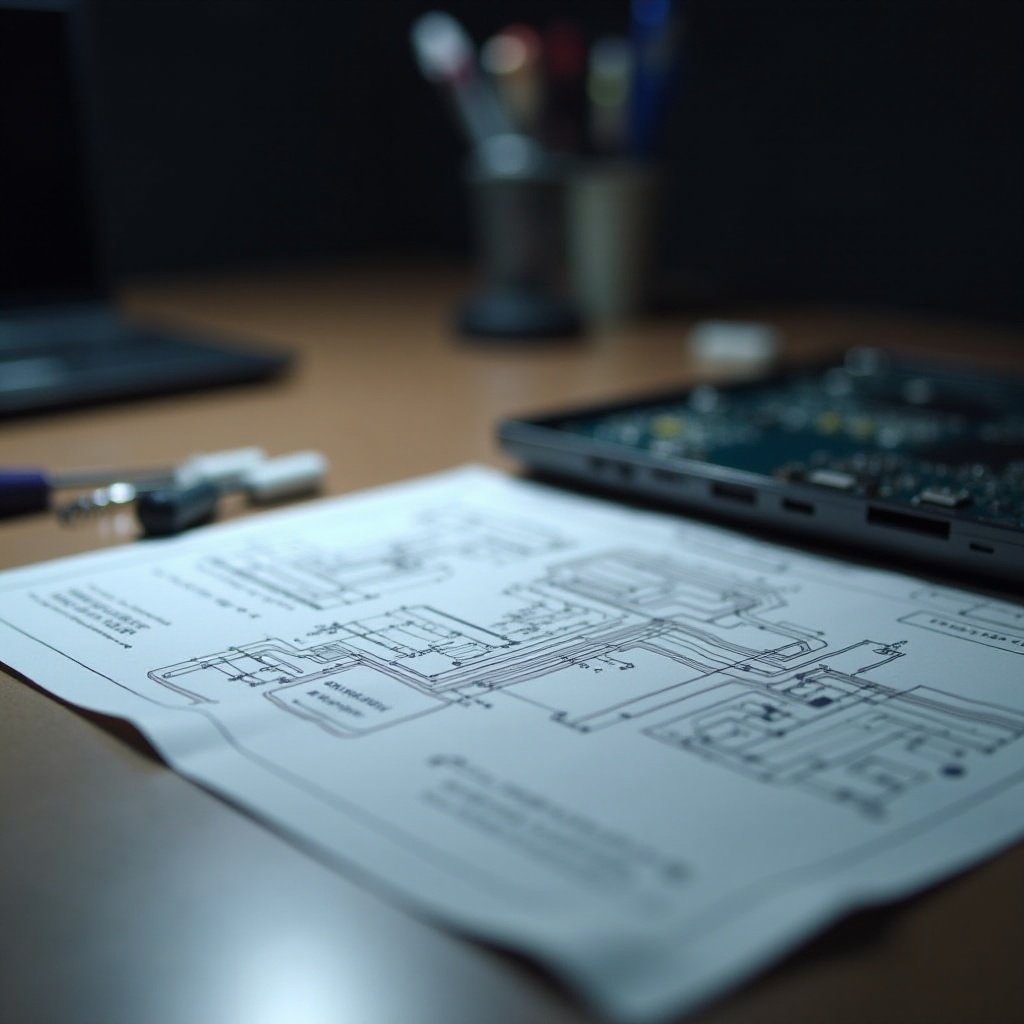
Common Challenges and Solutions in Using Electrical Prints
Dealing with Technical Jargon
Technical jargon can be a significant barrier. Use industry-standard glossaries and guides to familiarize yourself with common terms. Consistent practice and consultation with more experienced technicians can also ease the learning curve.
Variations Among Brands
Different laptop brands may use varying symbols and notation styles. Always refer to brand-specific service manuals and documentation. Online repair communities can also offer valuable insights into brand-specific quirks and common troubleshooting tips.
Understanding the context of the symbols and notations used by different brands is vital for effective troubleshooting.
Resources for Finding Reliable Electrical Prints
Manufacturer Websites
Manufacturers often provide service manuals and electrical prints on their official websites. These are typically the most accurate and reliable sources of information.
Online Repair Communities
Communities like forums and social media groups focused on electronics repair can be invaluable resources. Members often share schematics, provide advice, and help troubleshoot issues.
Service Manuals
Service manuals contain detailed electrical prints and are usually available for most laptop models. These manuals are comprehensive guides designed for professional technicians but are also accessible to enthusiastic hobbyists.
With these resources, you can reliably access the necessary prints for your laptop repairs.
Conclusion
Understanding electrical prints is an essential skill for anyone involved in laptop repairs or electronics. These prints provide detailed maps of the inner workings of laptops, enabling precise diagnostics and effective repairs. With practice and the right resources, anyone can master the art of reading and interpreting electrical prints.
Frequently Asked Questions
What are the most common issues identified using electrical prints?
Common issues include power supply faults, component failures, and connectivity problems.
Can beginners effectively use electrical prints for laptop repairs?
Yes, with practice and a good understanding of basic symbols and notations, beginners can effectively use electrical prints.
Where can I find authentic electrical prints for my laptop model?
Reliable sources include manufacturer websites, service manuals, and reputable online repair communities.