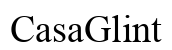Introduction
Have you ever pondered whether your phone loses battery even when it’s powered off? This question intrigues many as they attempt to grasp the inner workings of their devices. Phones have become indispensable companions, necessitating constant attention—especially with regard to their batteries. Users commonly find themselves puzzled about whether their batteries drain when the phone is off. This exploration aims to demystify this concern. We’ll delve into battery mechanics, uncover causes of battery loss in switched-off phones, and provide strategies to maintain your phone’s battery life more effectively.

How Mobile Phone Batteries Work
To comprehend battery drain in powered-off phones, we must first explore how mobile phone batteries function. Today’s smartphones predominantly utilize lithium-ion or lithium-polymer batteries, celebrated for their high energy density, reduced memory effect, and slow self-discharge rates. These batteries operate by shifting lithium ions from a negative to a positive electrode during discharge and reversing this process when charging.
The health of a battery hinges on its age, usage patterns, operating temperature, and charging habits. In the mobile ecosystem, a battery’s role is to keep the phone operable, storing and supplying energy for both intensive tasks like streaming and basic activities like idling. Understanding these functions lays the groundwork to further investigate the phenomenon of battery drain when devices are powered off.

Understanding Battery Drain in Powered-Off Devices
When you power off your phone, you likely expect the battery to cease draining. However, some users report residual battery loss, sparking curiosity about the true causes behind this.
Myths vs. Reality
Several myths persist regarding battery conservation, like turning your phone off to prevent battery loss. In reality, while a powered-off phone might show minimal drain, it doesn’t actively consume power the way it does when in use. Misconceptions often stem from older battery technologies that suffered higher self-discharge rates.
What Actually Causes Battery Loss?
Slight battery drain in powered-off devices is usually due to the internal clock and smartphone components that remain partially active, performing essential tasks like memory maintenance. Nevertheless, self-discharge naturally occurs due to chemical reactions, even when the battery lies idle.
Comparative Analysis: Different Phone Models
Phone models vary in battery efficiency. Advanced models have refined software and hardware to minimize power usage, even when off. Contrarily, older models may exhibit more battery loss due to less efficient technologies. Understanding your phone’s specific features can help better manage expectations and usage.
Factors Contributing to Battery Drain While Powered Off
Even while off, your phone’s battery life can be influenced by various conditions. Let’s explore these factors to better understand and mitigate them.
Environmental Influences
External conditions like temperature substantially impact battery performance. Extreme cold or heat can accelerate self-discharge or affect performance. Keeping your phone in stable environments is crucial for its long-term health.
Impact of Device Age and Brand
Older devices are more susceptible to battery drain issues than newer models due to wear and tear. Different brands employ varying battery management strategies, influencing their efficiency. Opting for a reputable brand with reliable track records can be beneficial.
The Role of Battery Chemistry
Battery chemistry plays a subtle yet crucial role. Lithium-based batteries are efficient yet experience self-discharge. Over time, chemical consistency may degrade, causing quicker discharges even when the phone is turned off.

Strategies to Minimize Battery Loss
Being informed about factors contributing to battery drainage empowers phone users with practices to mitigate effects. Here are some effective strategies:
Best Storage Practices
- Store your phone in a cool, dry place if unused for extended periods.
- Avoid exposing it to direct sunlight or leaving it in overheated conditions like a hot car.
- Turn off your phone with a battery level around 50% for optimal retention.
Proper Charging Techniques
- Prevent overcharging by unplugging your phone when fully charged.
- Avoid large battery drains before recharging; it stresses the battery.
- Maintain battery charge between 20% to 80% to extend its lifespan.
Utilizing Battery Management Features
Utilize built-in features such as battery saver modes and ensure regular software updates. These updates often include optimizations to reduce battery drain. Following the manufacturer’s guidelines on best practices can also offer device-specific advice.
Conclusion
The enigma of whether your phone loses battery while powered off is discernable through understanding its fundamental principles. While some natural self-discharge occurs, it is limited when following recommended practices and understanding your phone’s battery dynamics. By considering factors like the environment, device age, and storage habits, you can maximize your phone’s battery life effectively. Acquiring knowledge and implementing proper care can significantly prevent unforeseen battery issues, enhancing your device’s reliability when you need it most.
Frequently Asked Questions
How much battery does a phone lose when powered off for a week?
Typically, a phone might lose around 2-5% of its battery power due to self-discharge over a week while powered off.
Does turning off my phone while charging extend battery life?
Turning off your phone while charging does not extend battery life but may charge it faster without active processes consuming power.
What’s the ideal battery level for long-term storage?
For long-term storage, keep the battery charge around 50% to maintain its health and prevent deep discharge issues.